 If you can see the Hutao above, your color space is P3.
If you can see the Hutao above, your color space is P3. If you can see the Hutao above, your color space is P3.
If you can see the Hutao above, your color space is P3.
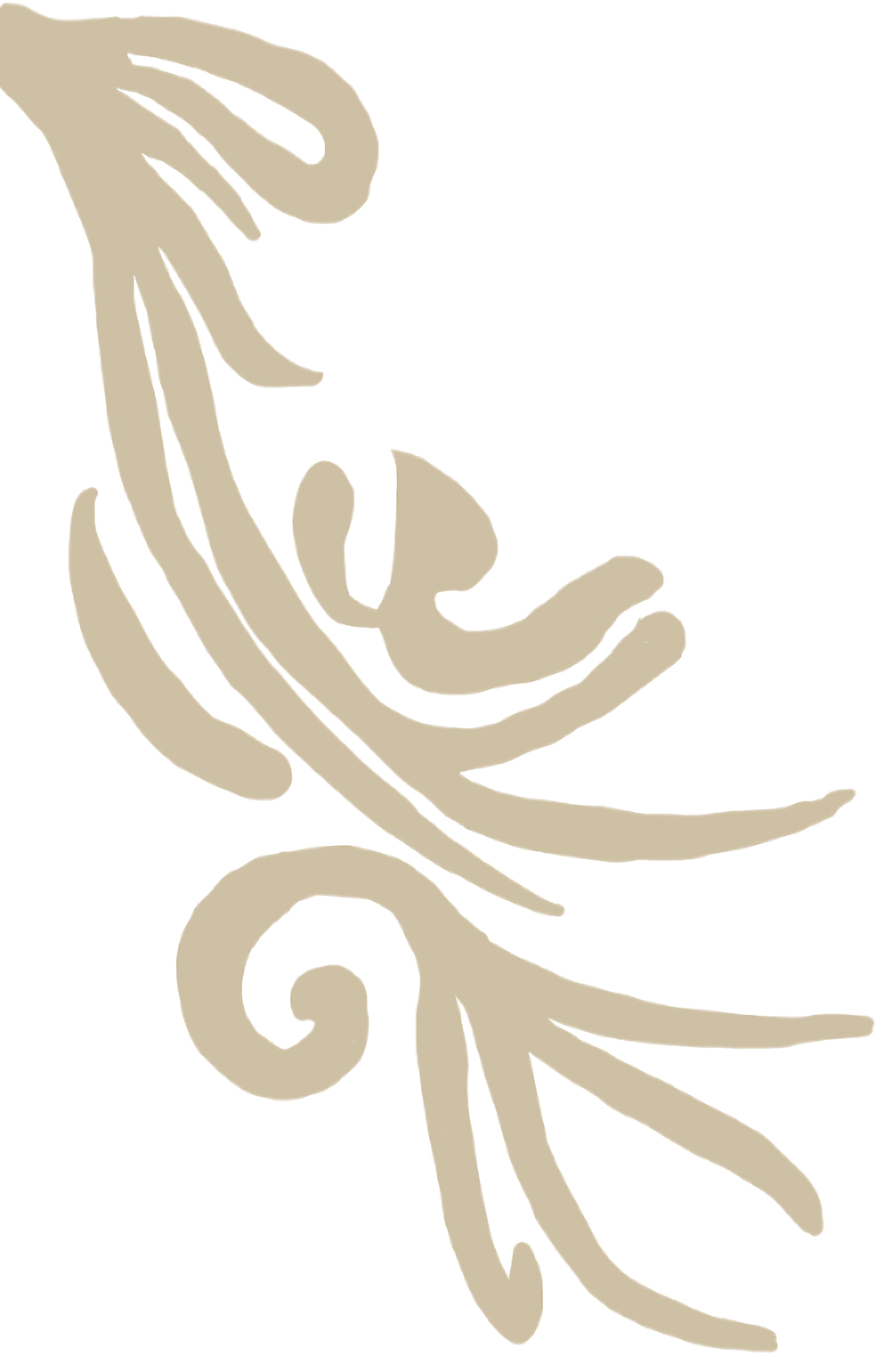



Because photos help customers see what is special about your brand and locations, it is important to give your customers the best experience possible. Before you add photos to Apple Business Connect, be sure you follow these photo and text standards and guidelines.
Note: There is a 100-photo limit for each company, which includes all brands associated with the company.
Photos must not contain:
The photo file format can be HEIF, JPG, JPEG, or PNG.
| Photo appearance | Minimum size (px) | Maximum size (px) | Aspect ratio | Suggestion |
|---|---|---|---|---|
| Location photos | 720 x 960 | 4864 x 4864 | N/A | These should be specific to a single location and help instruct the customer about what to expect at this location, which could include exterior views, services or products provided, ambiance, and so on. |
| Showcase photos | 492 x 492 | 4864 x 4864 | 1:1 | These should correspond to the title and body text of the Showcase contents. |
Apple reviews the photos uploaded to make sure they meet the standards and guidelines. You will be notified by email if the photos do not meet these requirements.